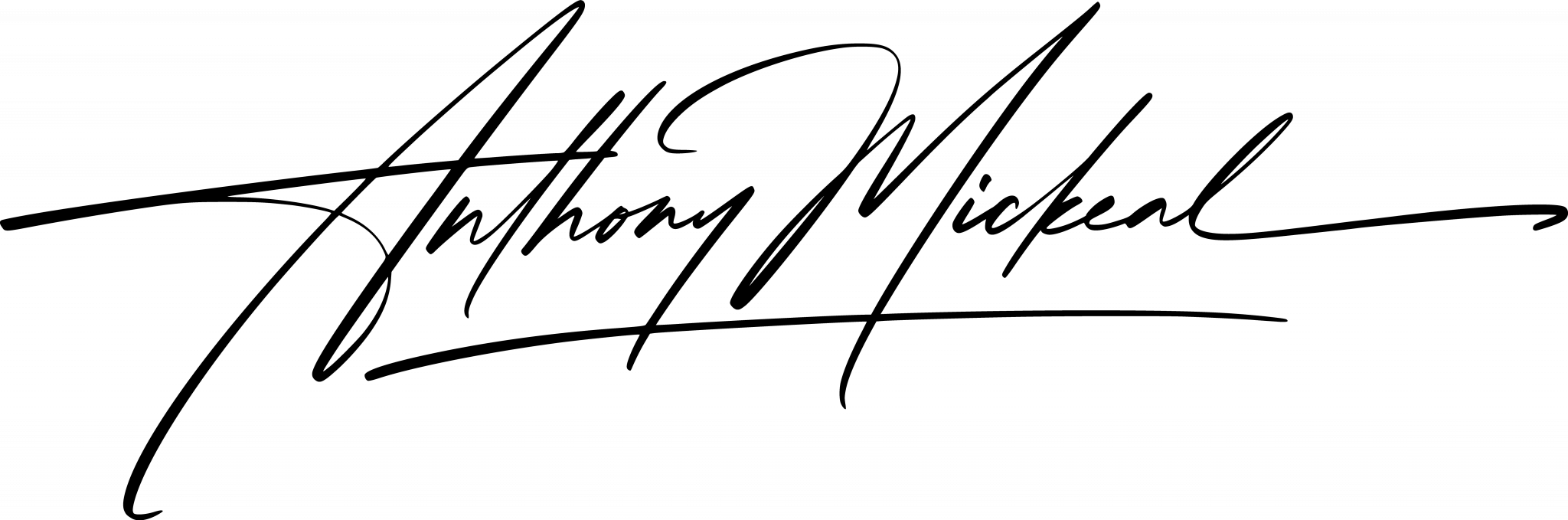Samsung S23 Ultra Camera Test and Review in Yellowstone National Park
Having recently purchased a Samsung Galaxy S23 Ultra I felt both excited and somewhat skeptical about the new 200MP sensor and wanted to find out for myself if the tech was truly as impressive as it sounds or just a marketing gimmick to gain a sales edge over the latest iPhone 15. I already had planned a vacation to Yellowstone and Teton National parks for a week of fun and in terms of photo gear brought nothing with me other than a Samsung S23 Ultra and a microfiber cloth, a bold move that I would either come to regret or be pleasantly surprised with.
As you probably already know it is very difficult for a phone to match the quality of a professional DSLR sensor and lens setup, its just plain physics, but I bet if I didn't tell you that these photos were all shot on a Samsung S23 ultra you probably would have never guessed, unless maybe you had the opportunity to pixel peep the full res images on a large screen.
Before we get into it…this is an independent review and I am not sponsored by Samsung in any way. Here you’ll get a super critical real world review of the new S23 Ultra camera. Note: Since not much has seemingly changed from a hardware perspective in the S24 Ultra (mainly software algorithms) this review should also apply. Lets do this!
Below you’ll see the first unedited JPEG straight out of camera, and it is truly razor sharp and colorful.
Camera JPEG Unedited S23 Ultra (Camera App)
The Samsung Galaxy S23 Ultra boasts an impressive camera setup that has been designed to offer an unparalleled photography experience to users. This flagship smartphone is equipped with a 200-megapixel primary camera that is supported by three additional lenses, including an ultra-wide lens, a 3X telephoto lens, and a 10X periscope lens.
Below I provide a variety of out of camera JPEGs, color corrected JPEGs and fully edited DNG photos, each tagged for the sake of comparison. The purpose here is to see how far I can push the envelope using the S23 Ultra in combination with my skills as a photographer. Can you go on vacation and leave your DSLR at home? Lets take a look.
Camera JPEG Unedited S23 Ultra (Camera App)
Camera JPEG Unedited S23 Ultra (Camera App) - Grand Prismatic Spring, What a sight!
Camera JPEG Unedited S23 Ultra (Camera App) - Grand Prismatic Spring, Note the Bison tracks in the soil! Just incredible….
Camera JPEG Unedited S23 Ultra (Camera App) - The Sapphire Pool at Yellowstone National Park
In the next example is where I wasn’t too impressed with the colors coming from the original JPEG. I was shooting Raw + JPEG so lets do a quick comparison. While not too bad the colors just don’t look balanced in the JPEG below and the HDR effect in the sky is a bit aggressive - definitely not true to life. I managed to get more realistic skies, better earthy colors in the rock, and more subtle greens in the trees in the 2nd shot doing an edit from the DNG in Lightroom. This of course is purely subjective and preferential but as we go on you’ll see more of what I mean. The Samsung JPEG processing has more warm/reddish colors which is like having a nice filter effect but it doesn’t look great in every situation. If you’re a casual photographer you won’t notice it much but if you have a critical eye thats a different story.
S23 Ultra Camera JPEG Unedited S23 Ultra (Expert Raw App) - Somewhat reddish sky tones and exaggerated HDR
S23 Ultra Expert RAW 50MP DNG file full edit in Lightroom
Below is an example of an “usable but very over-processed” JPEG, the excessive contrast and crushed shadows take away from the full potential of this image.
S23 Ultra Camera JPEG Unedited S23 Ultra (Expert Raw App)
Below in the first shot we see an out of camera unedited JPEG (from a random road stop in Teton National) followed by a Lightroom edit of the DNG (2nd shot). While their AI computational processing is breaking new boundaries every day and is getting better, I still prefer to work with the 16bit DNG which yields truly impressive results for a camera phone. As you see below the sky takes on warmer/reddish tones which look aesthetically pleasing in many circumstances but more control and results just come with the DNG file which is super huge btw (145mb). The Samsung camera app may need more tweaking and it will probably get better down the road but regardless I am still very impressed.
S23 Ultra Camera JPEG Unedited S23 Ultra (Expert Raw App)
S23 Ultra Expert RAW 50MP DNG file full edit in Lightroom
So far all the shots showcased have been taken with the 1x 200MP sensor, below is an ultra wide (0.6x) shot using camera JPEG, some brightness added in Lightroom but no color editing. Its not nearly as detailed on a large screen compared to the 1x lens and is a tad bit over sharpened but it does the job generally well for a wide angle and looks pleasing to the eye.
Samsung S23 Ultra JPEG (Wide angle shot) - Teton National Park
Below is a test of the 10X lens, while it is a little soft and hazy, if used correctly it can yield good results in brightly lit conditions. See left unedited / right color corrected JPEG in Lightroom
Unedited 10X shot
Color corrected JPEG, added a little dehaze, contrast and sharpness
This is the only time I really thought to myself I wish I had my DSLR with a nice tele, below is a 10x shot and as you can probably tell it is acceptable or usable for social media and what not. Having an extra zoom on my phone isn’t something to complain about as it can allow you to see things you ordinarily wouldn’t.
Samsung S23 Ultra JPEG Unedited, 10x Tele
Back again to the 1x lens with the 200MP sensor…that detail, just wow!
S23 Ultra Expert RAW 50MP DNG file full edit in Lightroom
Nature is just breathtaking, what an amazing landscape below….super crisp and clean dynamic range again from the 50MP 16-bit DNG. I plan to print this out and hang it in my home, possibly in B&W but I can’t decide yet.
S23 Ultra Expert RAW 50MP DNG file full edit in Lightroom
Check out this shot of a wintery landscape in Teton National park below. Proof that you can create art even with just a phone in your pocket!
From my personal experience the best results so far have come from the 50MP JPEG or RAW modes. The 12MP looks oversharpened and low on detail, the 200MP JPEG may add more detail than 50MP but introduces noise and artifacts (not to mention the outrageous file size). Pixel binning is there for a reason and 50MP seems to be the sweet spot in terms of resolution and application processing, at least for the time being.
S23 Ultra Expert RAW 50MP DNG file full edit in Lightroom - Yellowstone National Park
S23 Ultra JPEG (Expert Raw App) - In phone manual edit
S23 Ultra Expert RAW 50MP DNG file full edit in Lightroom - Yellowstone National Park
Lastly I leave you with this dramatic sunset from our last day on the road headed home.
S23 Ultra Expert RAW 50MP DNG file full edit in Lightroom - full edit in Lightroom
DSLR Comparison: Now you may ask, can this S23 Ultra really replace a DSLR for casual or semi-pro photography? For well lit situations the 50MP Expert Raw mode creates spectacular detail and dynamic color range that can very well take the place of a DSLR in “many” situations if used correctly. For poorly lit situations using manual settings in Expert RAW to bring down the ISO while shooting on a mini tripod can totally make up for the small camera phone sensor (compared to a DSLR). When it comes to printing DSLR quality would win by a decent margin due to the bigger better optics and finer level of detail at the pixel level. I know its not a fair comparison but I already told you at the beginning that it would be a super critical review.
Bottom Line: I’m more than thrilled to have a camera phone that is this close to DSLR quality and exceeds expectations. I haven’t tested all the top phones on the market but coming from an iPhone 13 as my reference point I’m totally blown away. What I can say for sure is that I won’t always feel regret leaving my DSLR at home, and you know the saying “the best camera is the one you have with you” so it might as well be this one.
Can the S23 Ultra replace a DSLR for most casual photography uses? Will AI tech reshape computational photography or is there no substitute for human creativity? Is the Earth really flat? Are we being visited by aliens? Join the conversation by leaving a comment below!